TB3-PC端配置系列教程-5.PC端安装Cartographer(Kinetic)
在PC上下载和构建软件包。
Google开发的Cartographer包支持0.2.0版本的 ROS1 Kinetic。因此,如果您需要在Kinetic上使用Cartogrpher,您应该按如下方式下载并构建源代码,而不是使用二进制包进行安装。
sudo apt-get install ninja-build libceres-dev libprotobuf-dev protobuf-compiler libprotoc-dev
cd ~/catkin_ws/src
git clone https://github.com/googlecartographer/cartographer.git
git clone https://github.com/googlecartographer/cartographer_ros.git
cd ~/catkin_ws
src/cartographer/scripts/install_proto3.sh
rm -rf protobuf/
rosdep install --from-paths src --ignore-src -r -y --os=ubuntu:xenial
catkin_make_isolated --install --use-ninja
测试(数据包.bag地址下载)
roslaunch cartographer_ros demo_backpack_2d.launch bag_filename:=${HOME}/cartographer_paper_deutsches_museum.bag
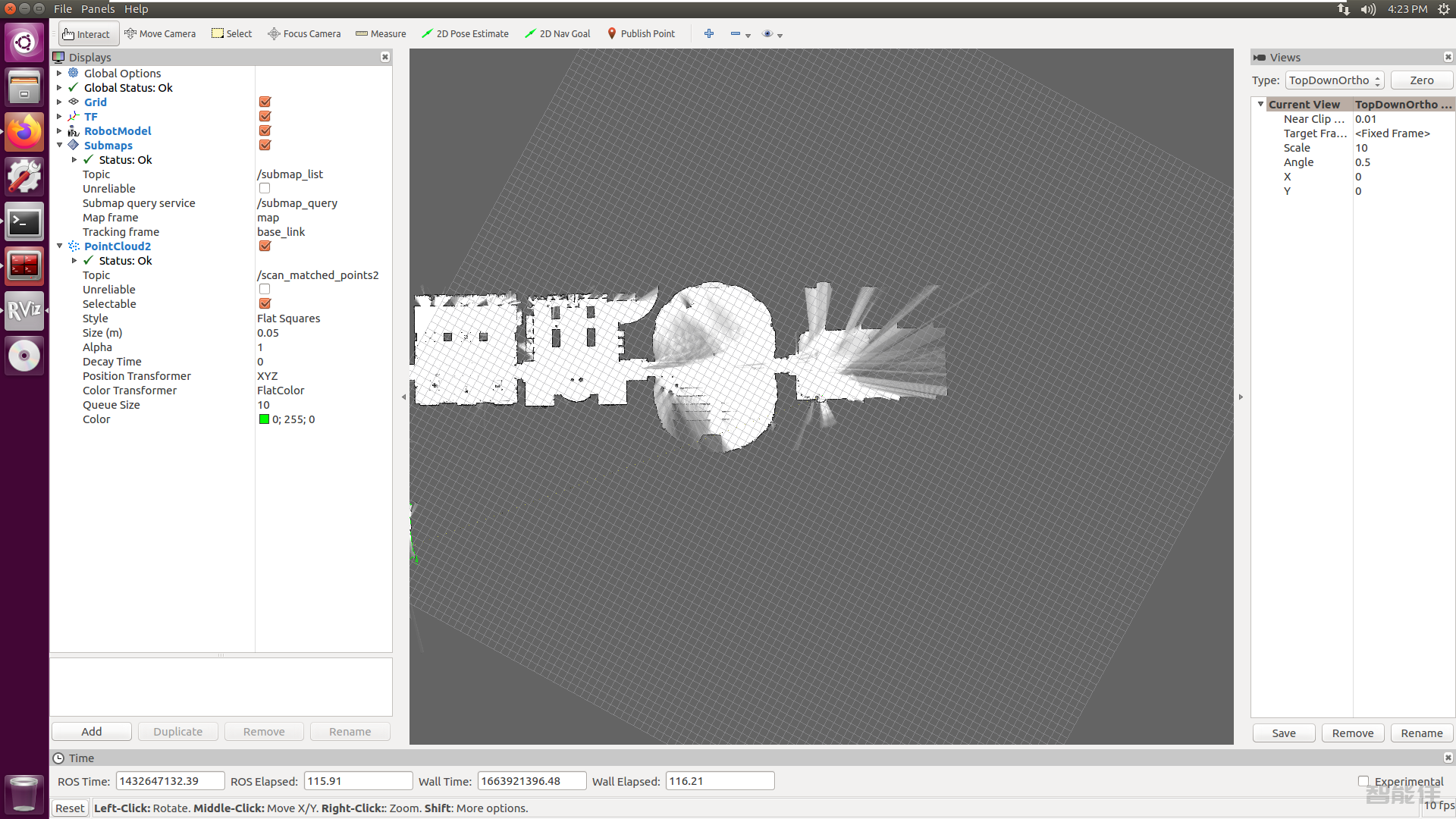
启动Cartographer SLAM节点。
source ~/catkin_ws/install_isolated/setup.bash
roslaunch turtlebot3_slam turtlebot3_slam.launch slam_methods:=cartographer