TurtleBot3入门教程-11.Gazebo仿真
注意:
使用官方树莓派版本的用户,请在Remote PC端进行仿真操作;
第一次在Remote PC端进行仿真操作时候,可能需要等待几分钟的环境初始化操作。
安装仿真功能包
对于Ubuntu16.04:
前提:已经安装了turtlebot3包和turtlebot3_msgs包,参考:安装
cd catkin_ws/src
git clone -b kinetic-devel https://github.com/ROBOTIS-GIT/turtlebot3_simulations.git
编译
catkin_make
安装仿真包(Noetic)
cd ~/catkin_ws/src/
git clone -b noetic-devel http://mirror.ghproxy.com/https://github.com/ROBOTIS-GIT/turtlebot3_simulations.git
cd ~/catkin_ws && catkin_make
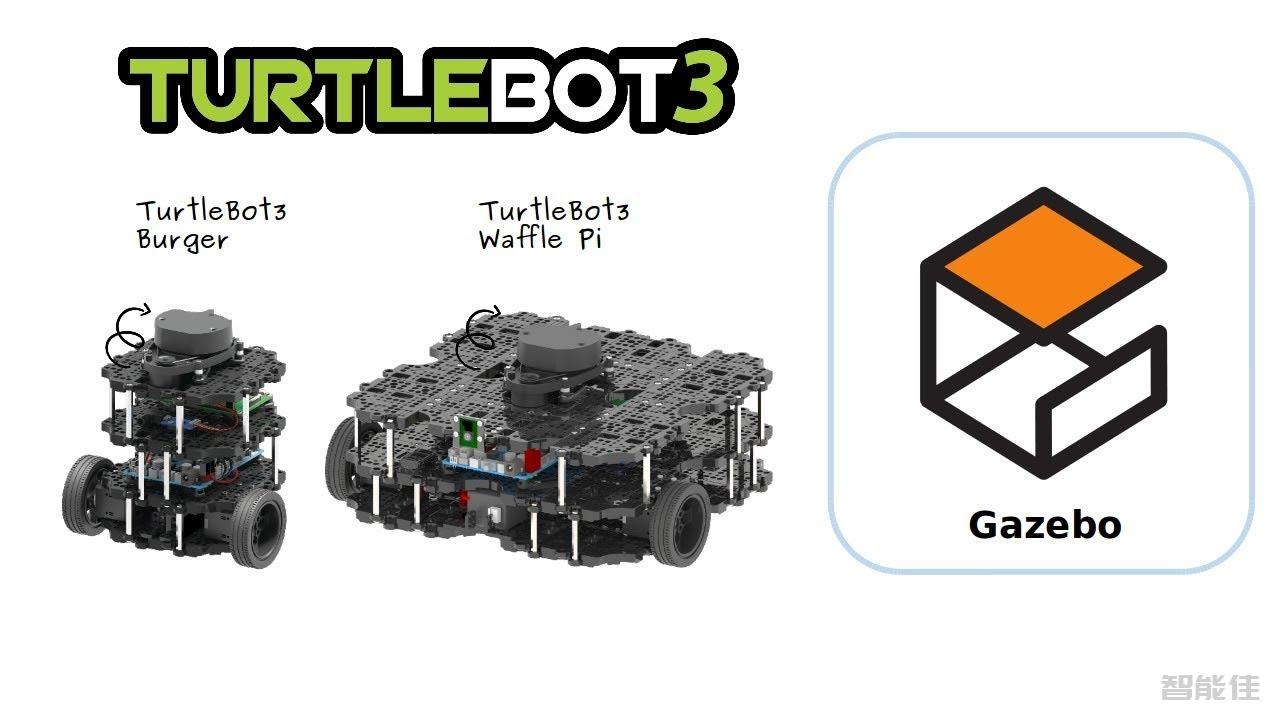
export TURTLEBOT3_MODEL=waffle_pi
roslaunch turtlebot3_gazebo turtlebot3_world.launch
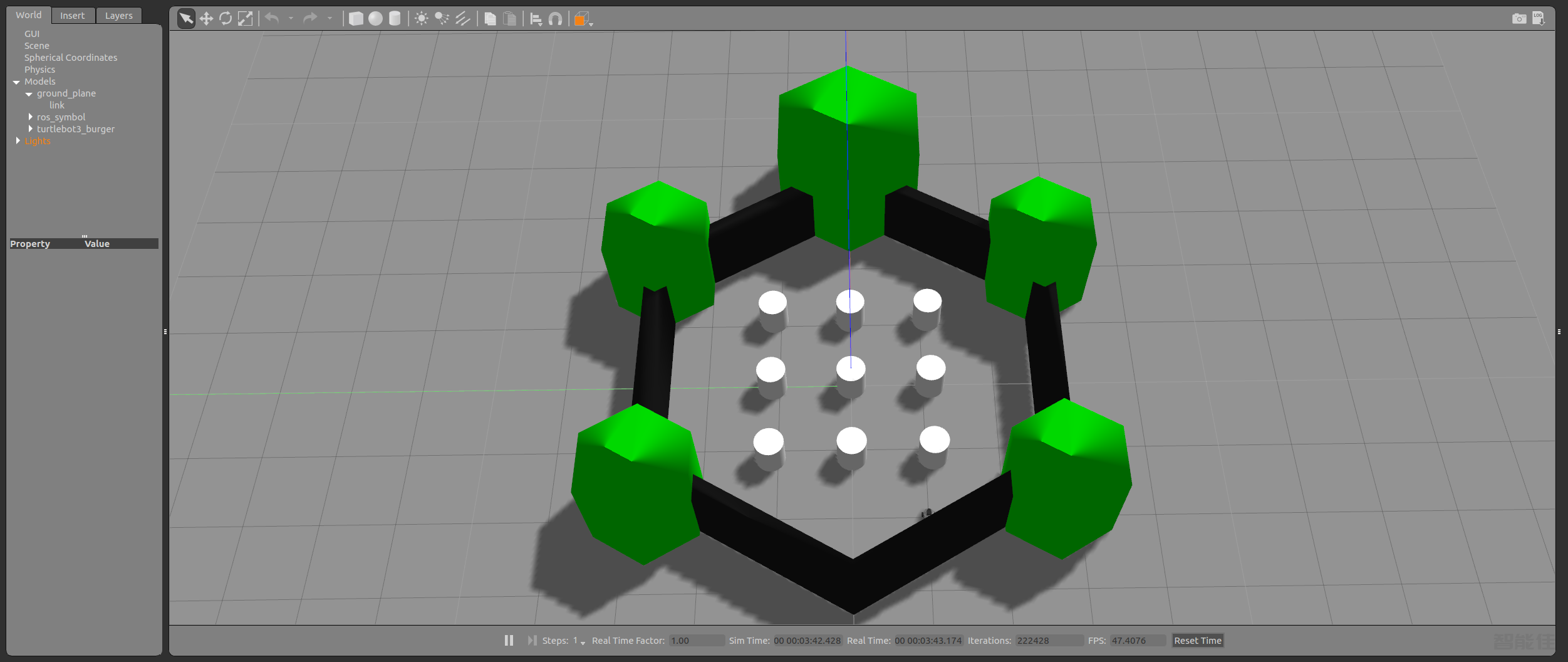
roslaunch turtlebot3_slam turtlebot3_slam.launch
控制小车移动实现建图
roslaunch turtlebot3_teleop turtlebot3_teleop_key.launch
效果如图:
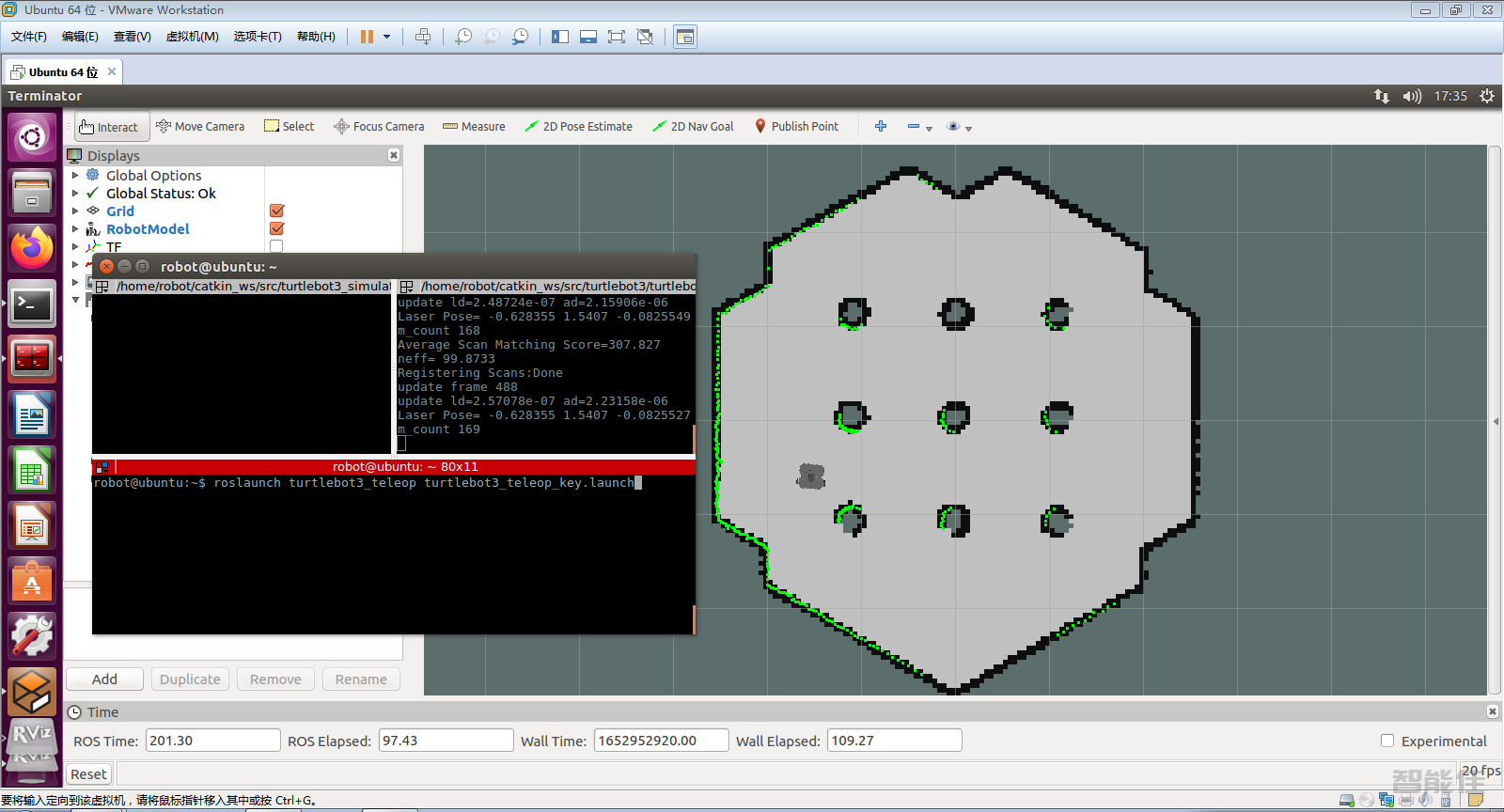
保存地图:
rosrun map_server map_saver -f ~/map_world
地图自动保存在~/home/map目录下,名为map_world.yaml和map_world.pgm
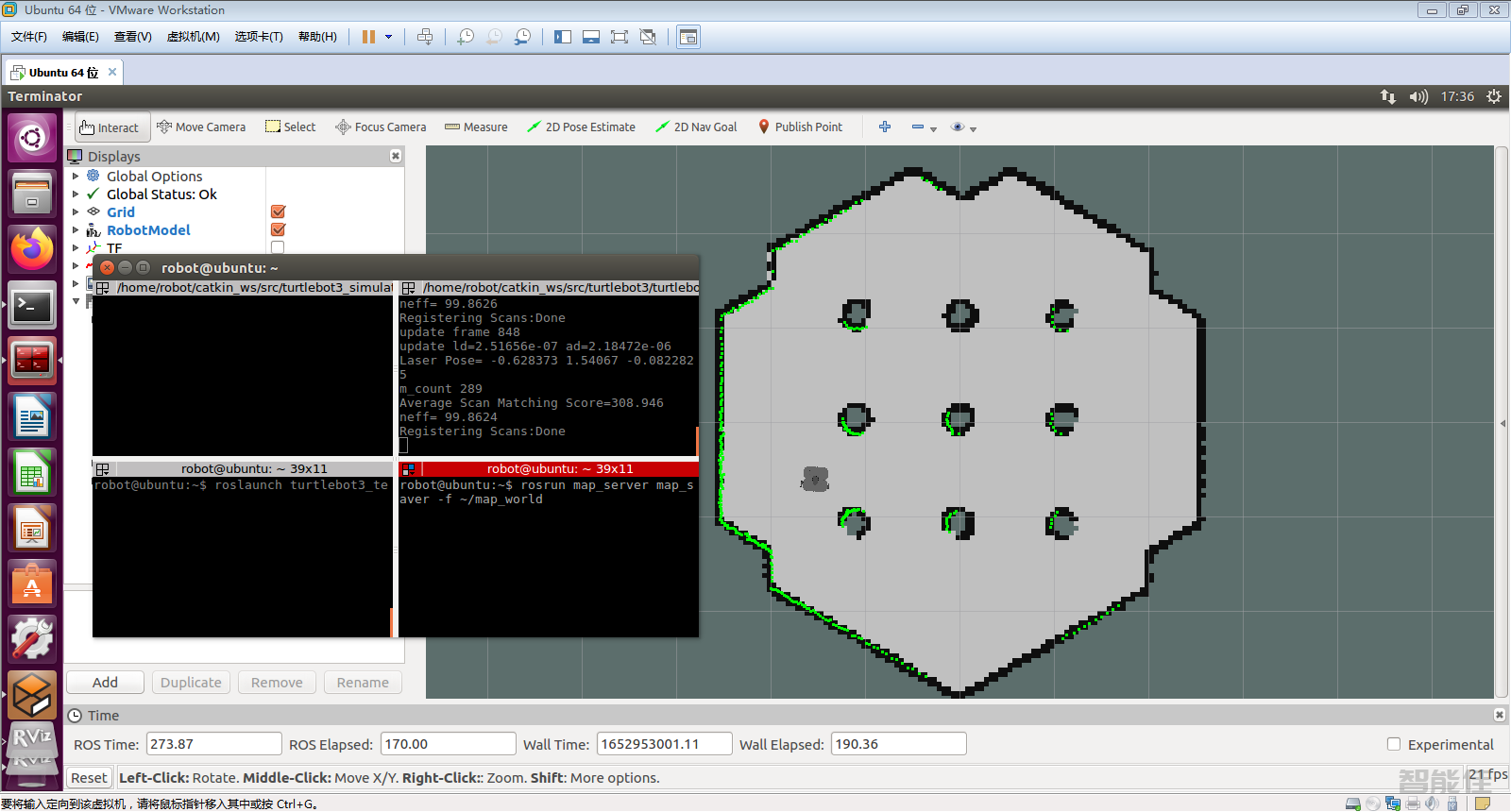
<< 上一篇