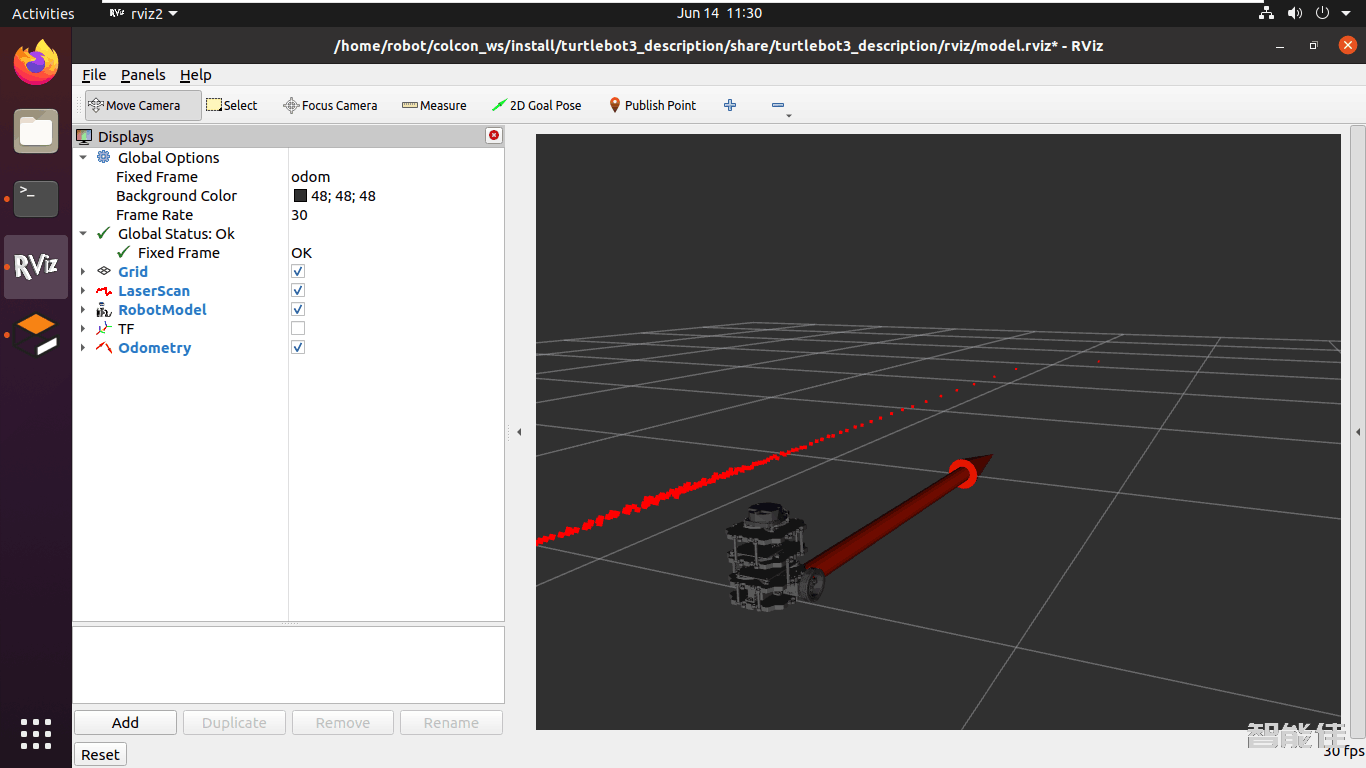TurtleBot3-ROS2-Foxy教程-7.Rviz2模型展示
启动gazebo
ros2 launch turtlebot3_gazebo turtlebot3_house.launch.py
启动rviz2
ros2 launch turtlebot3_bringup rviz2.launch.py
效果如下:
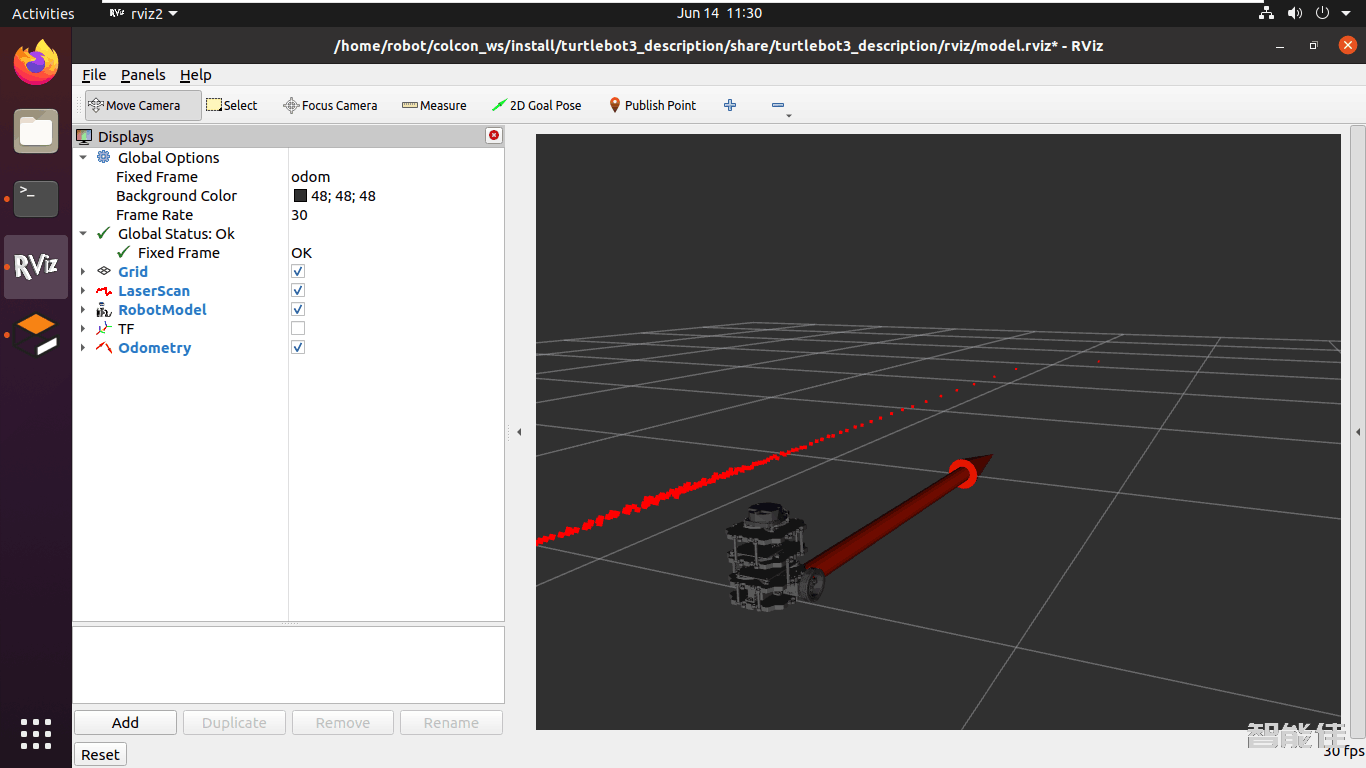
启动gazebo
ros2 launch turtlebot3_gazebo turtlebot3_house.launch.py
启动rviz2
ros2 launch turtlebot3_bringup rviz2.launch.py
效果如下: